1.Open the SQL Server Management Studio
2. Connect to SQL Server using Windows Authentication.
3. Right click on server name and choose properties.
4.Go to security tab. Change server authentication to “SQL Server and Windows Authentication mode”
5. Click on OK and restart SQL Server.
6. Go to SQL Server studio management.
7. Expand the server and choose security and expand logins
8. Right Click on "sa" and choose properties.
9. Reset the password and confirm the password.
10. Go to Status and click on Enabled. then click ok.
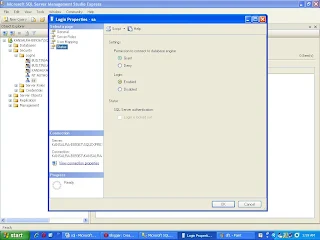 This can set a new password as server authentication mode.
This can set a new password as server authentication mode.Take Care
Good Bye
Rajesh Kansal







.jpg)
No comments:
Post a Comment